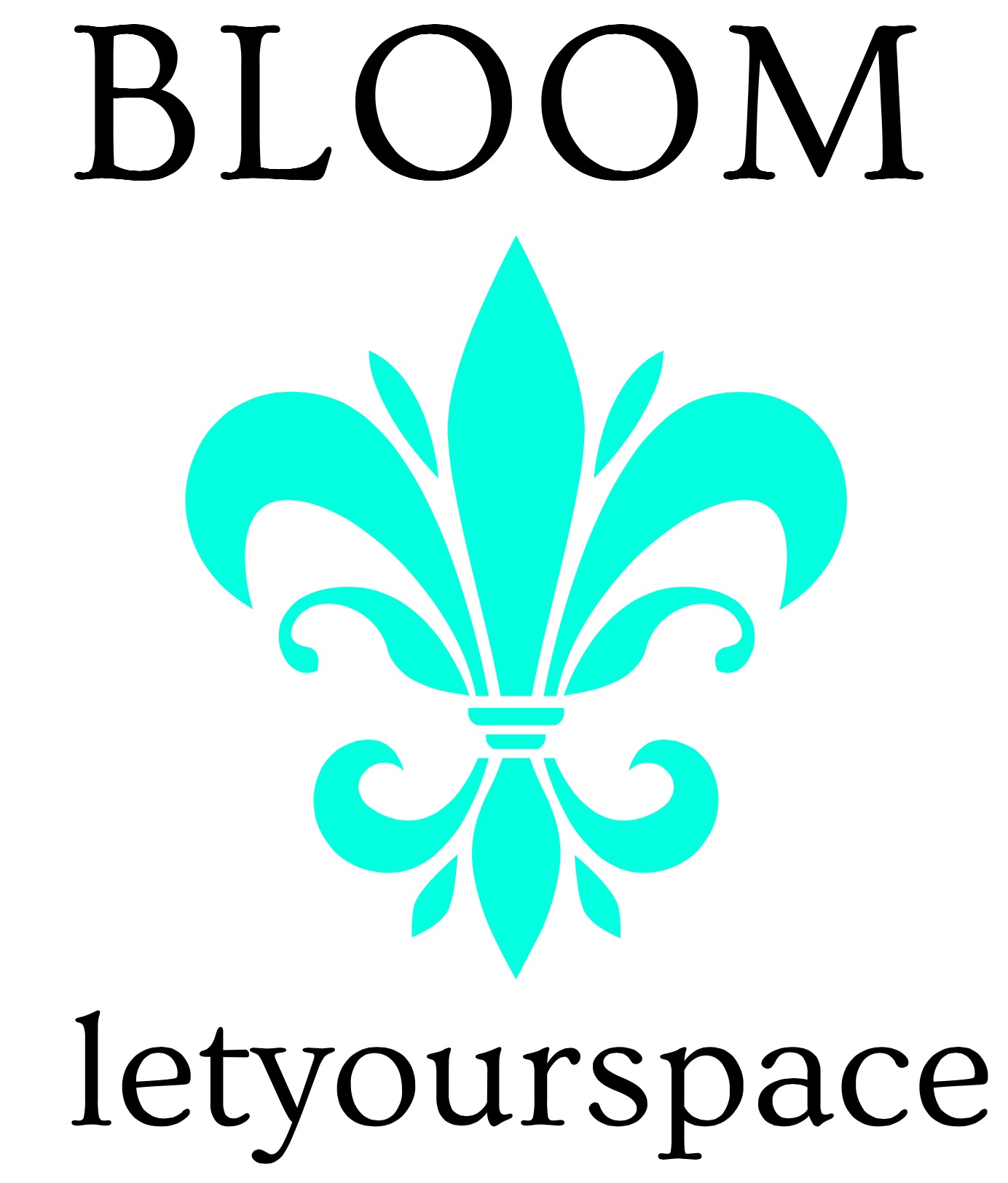Your iPhone can be an amazing tool that, let's face it, you'd be lost without. We all use our phones so much, therefore, it makes sense that we should find ways to organize our iPhones to make sure that we are productive. Let's show you a few approaches to ensure that you can organize everything on your iPhone so that you can find what you are looking for and ensure that you are keeping your iPhone as streamlined as possible.
Organize Your Apps
While you can have an amazing list of apps on your phone, there can be a lot of memory and cookies that come with them. If you want to learn how to clear cookies on your phone you can do so here but here are a few things to consider when it comes to decluttering the apps on your phone:
Choose better versions of duplicate apps, especially if you've got two different apps that have the same function.
Get rid of apps you don't recognize anymore.
Remove the apps you don't use, especially if you've been doing a good old social media detox. You can always get rid of the app, and if you need to go on social media, you can just use your Internet Explorer.
Get rid of apps that you know aren't good for you, for example, if you end up using a lot of apps like Instagram and you end up feeling inferior, as we all do on occasion, then it's a good idea to get rid of anything that makes you feel inferior. This is going to make you feel far better about yourself.
Clearing Up Your Home Screen
The first screen on your iPhone should be set up so everything's easy to find and organized. When it comes to those apps you use every single day, they should always be on the first screen, but anything else that you use semi-regularly can go on the second screen because they don't need to be accessed as much.
Using Widgets
Widgets are a great way to organize your iPhone. Widgets can reduce the number of apps on your home screen and give you information without having to load an application.
Send Everything to the App Library
It's a great feature of iOS 14; you can remove everything from your home screen while still keeping them on your device. If you need access to them, you can go through your screens to the app library.
Declutter Your Apps
There are two different ways to do this. You can either check the storage and usage list or you can scan and delete. Both options are very easy to do, and they will ensure that you have a better relationship with your iPhone.
You might not think that you need to declutter your iPhone, but there are so many benefits of doing it, not just so your apps are more streamlined, but so you can start to bring simplicity and wellness into your life in such effective ways.